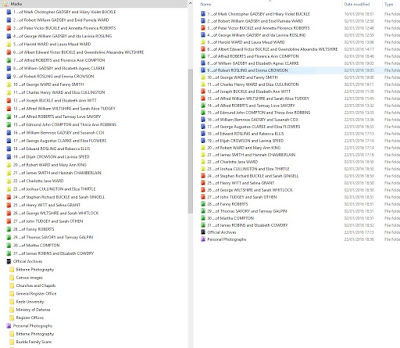ORGANIZATIONAL DISCIPLINE
Introduction
In this post I will discuss why I am not following the Organisational Prompts in the Get Organized challenge.What I am doing instead.
The challenges this approach has had and how I have dealt with them.
FINALLY Get Organized challenge
This year I had intended to follow along with the weekly challenges set by DearMYRTLE in her FINALLY Get Organized prompts.
Week 1
I had previously done much of what was suggested, somewhat fortuitously, with the week coinciding with catching up at work after the Christmas and New Year breaks.
Week 1
I had previously done much of what was suggested, somewhat fortuitously, with the week coinciding with catching up at work after the Christmas and New Year breaks.
Week 2
This was where I started to see that the system being suggested was close to what I had previously tried. This way of organizing I had found to work for some of my digital files but not everything.
Organizing by family group works for items specific to that family but stumbles when previously unconnected groups collide. One example of this would be a group photograph at a wedding or a newspaper report of that same event.
I am trying to avoid duplicates of the records and have devised a modified version keeping the family group as a hub containing an index to the relevant documents and other media.
I have gradually realised that a key element in citation is being able to accurately pinpoint the provenance of the source. Whilst digital files can have this information embedded in the properties it is a greatly underused function. Most of the files just contain the filename for that computer and a date. Making use of this ability will take time so I have started with a quicker fix to ensuring the correct provenance is recorded.
This is a screenshot of my system as it stands today
I expect some of the folders will be moved, renamed or deleted as I decide the best place to use for those census images and other items I have downloaded. I need the flexibility at present that this system provides. I also want something that can be easily modified at a later date.
The process has been far from straightforward and I find myself having to go through earlier emails trying to discover who sent me pictures or documents. When I find the relevant email I have sent it to Evernote and added tags.
This has slowed down my folder organization but will pay dividends when I start to rebuild my tree as part of my Genealogy Go Over.
I did not create a research log when I started out so I am going to create one retrospectively from interviews, photographs, scans and correspondence to ensure the sources are correctly cited.
If I am unable to accurately date something I can no longer replicate, such as an interview with a deceased relative, I will date with a year range.
I am sure I will find other distractions to send me "off course" but hopefully most of them will help me attain my ultimate goal to get organised and digitised so I can find, analyse and preserve the history of our family.
This was where I started to see that the system being suggested was close to what I had previously tried. This way of organizing I had found to work for some of my digital files but not everything.
Organizing by family group works for items specific to that family but stumbles when previously unconnected groups collide. One example of this would be a group photograph at a wedding or a newspaper report of that same event.
I am trying to avoid duplicates of the records and have devised a modified version keeping the family group as a hub containing an index to the relevant documents and other media.
I have gradually realised that a key element in citation is being able to accurately pinpoint the provenance of the source. Whilst digital files can have this information embedded in the properties it is a greatly underused function. Most of the files just contain the filename for that computer and a date. Making use of this ability will take time so I have started with a quicker fix to ensuring the correct provenance is recorded.
The System
This is a screenshot of my system as it stands today
I discussed this system briefly in my featured earlier post.
The Media file in my Family Historian project has subfolders which I have colour coded using Folder Marker .
I have further subdivided the folder named Official Archives as shown below
I expect some of the folders will be moved, renamed or deleted as I decide the best place to use for those census images and other items I have downloaded. I need the flexibility at present that this system provides. I also want something that can be easily modified at a later date.
The process has been far from straightforward and I find myself having to go through earlier emails trying to discover who sent me pictures or documents. When I find the relevant email I have sent it to Evernote and added tags.
This has slowed down my folder organization but will pay dividends when I start to rebuild my tree as part of my Genealogy Go Over.
I did not create a research log when I started out so I am going to create one retrospectively from interviews, photographs, scans and correspondence to ensure the sources are correctly cited.
If I am unable to accurately date something I can no longer replicate, such as an interview with a deceased relative, I will date with a year range.
I am sure I will find other distractions to send me "off course" but hopefully most of them will help me attain my ultimate goal to get organised and digitised so I can find, analyse and preserve the history of our family.